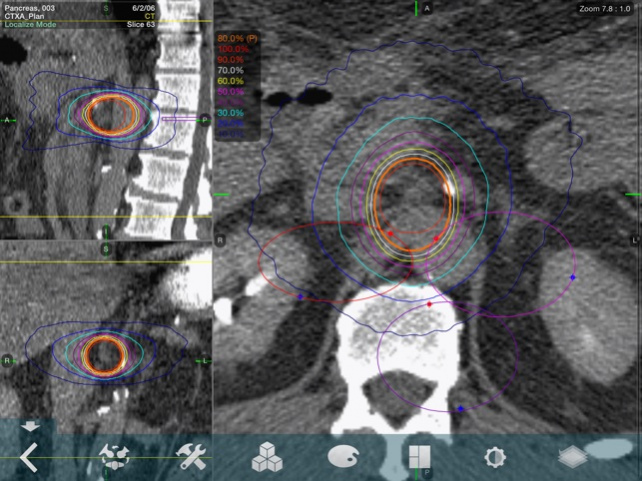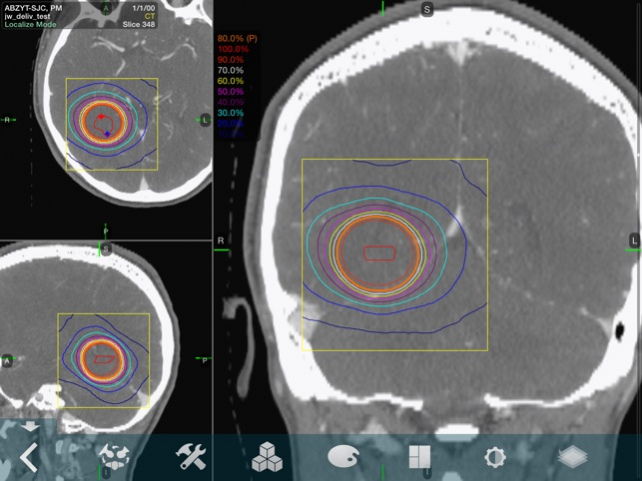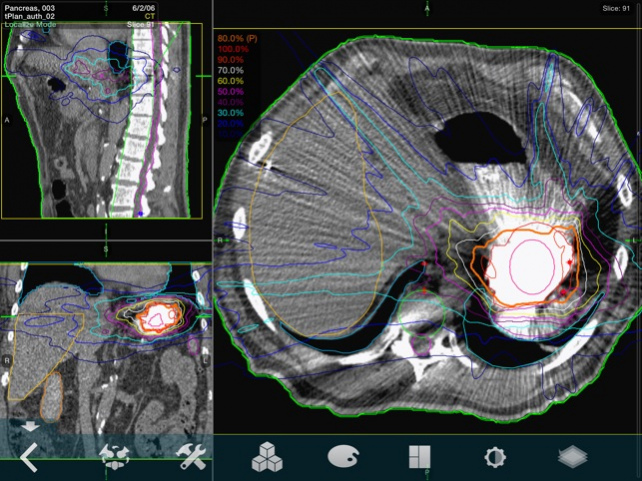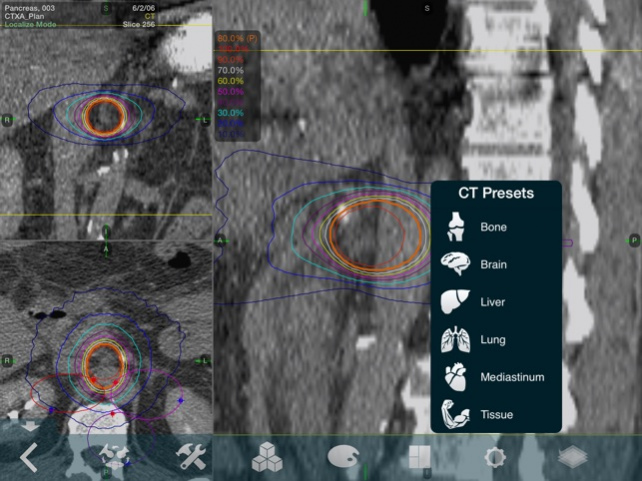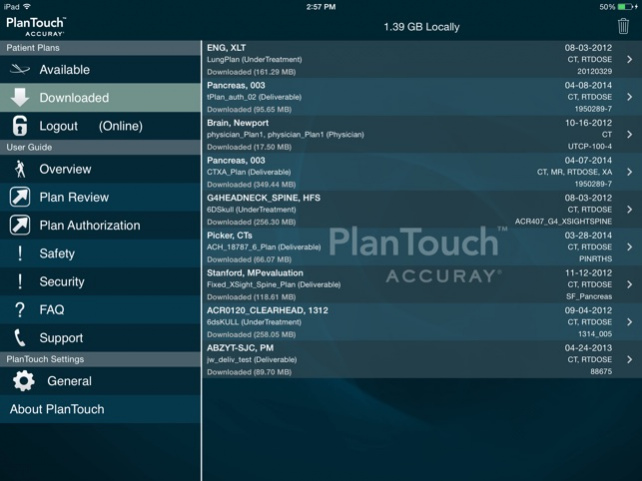Accuray® PlanTouch™ 4.1.1
Continue to app
Free Version
Publisher Description
Accuray’s PlanTouch™ is used for the review and authorization of the CyberKnife® Radiosurgery and Radixact™ Radiation Therapy Systems’ treatment plans. PlanTouch provides wireless and portable access, and facilitates remote consultation with staff and referral physicians. PlanTouch can be used to view CyberKnife® SRS/SBRT treatment plan and Radixact™ IMRT/3DCRT Helical or Direct treatment plan primary/secondary images, contours, isodose curves, DVH graphs, beams (for Radixact™ Direct plans), and dose statistics. Eligible plans can be authorized for treatment. Downloaded plans can be reviewed later while away from the CyberKnife suite.
PlanTouch™ is not intended to replace neither the MultiPlan® nor the Accuray Precision™ Treatment Planning Systems and should be used only when there is no access to MultiPlan® or Accuray Precision™.
Features:
- Review/authorize CyberKnife® and Radixact™ patient treatment plans
- View primary and secondary image (Axial/Coronal/Sagittal)
- Hide/Show plan contours
- Hide/Show isodose curves
- Point dose display
- DVH Graph/Dose Statistics
- View plan reports
- Download treatment plans for later review while away from the CyberKnife® and Radixact™ suite
- Capture and email treatment plan screenshots using iPad screen capture and mail options
- Secure, encrypted data transfer to device
Dec 13, 2018 Version 4.1.1
- Fixed bug that caused images to render as blank on newer IOS versions
- Fixed bug caused the colortable picker to render incorrectly
- Fixed poorly sized/positioned text in the DVH screen
- Fixed minor visual issues with screen transitions and device rotation
- Fixed a couple uncommon crashes
About Accuray® PlanTouch™
Accuray® PlanTouch™ is a free app for iOS published in the Health & Nutrition list of apps, part of Home & Hobby.
The company that develops Accuray® PlanTouch™ is MIM Software Inc.. The latest version released by its developer is 4.1.1.
To install Accuray® PlanTouch™ on your iOS device, just click the green Continue To App button above to start the installation process. The app is listed on our website since 2018-12-13 and was downloaded 3 times. We have already checked if the download link is safe, however for your own protection we recommend that you scan the downloaded app with your antivirus. Your antivirus may detect the Accuray® PlanTouch™ as malware if the download link is broken.
How to install Accuray® PlanTouch™ on your iOS device:
- Click on the Continue To App button on our website. This will redirect you to the App Store.
- Once the Accuray® PlanTouch™ is shown in the iTunes listing of your iOS device, you can start its download and installation. Tap on the GET button to the right of the app to start downloading it.
- If you are not logged-in the iOS appstore app, you'll be prompted for your your Apple ID and/or password.
- After Accuray® PlanTouch™ is downloaded, you'll see an INSTALL button to the right. Tap on it to start the actual installation of the iOS app.
- Once installation is finished you can tap on the OPEN button to start it. Its icon will also be added to your device home screen.